What do you mean by Keyword and
competitor website analysis?
- As the name suggests, keyword analysis refers to as analyzing the keywords which are best fit for your content in the website this is the first step if you are going to start on-page SEO.
- For an instance if your website's content is related to "Online shoes" you must use keywords according to the your website's content some of them "shoes online", "mens shoes online", "shoes online shopping" and many more.
- You must use keywords that are suitable and related to your website.
- Keywords are mostly used in titles, meta-keywords, meta-description, heading tags, bold tags and mainly in your content.
- You should check pages 1,2,3 as to check on which keywords your competitor are ranking. I had already explained how to check keywords of your competitor's website in my previous blog posts you can check by clicking here.
- You must stay up-to-date with the marketing tactics so for this you must read daily news updates from "searchenginewatch" website.
- So, to be up-to-date with market trends you must take a look at wikipedia, reddit, quora as they will help you to be up-to-date with various market trends and also helps you to find out the new keywords.
- There are various tools to analyze your keywords but the best tool is provided by google which is "Keyword Planner Tool".
- Most of the Digital Marketers use this tool in order to find keywords as it always shows the best match for the content.
- Keyword planner is a google adwords tool.
Steps to use keyword planner-
- Step 1- Open the new tab and type "keyword planner tool".
- Step 2- Then click on the first link on the page as shown below.
- Step 3- Click on "Start now" which is in the extreme top right position.
- Step 4- You will require a gmail account to login into google adwords interface.
- Step 5- This type of dashboard will open and you have to click on "tools and settings" as which are in the top right position.
- Step 6- Then you have to click on "keyword planner" which is the second option under the first column that is "Planning".
- Step 7- And then you will see two option one is "Discover new ideas" and second is "Get search volume and forecast".
You must use "discover new ideas" option as it is easy and simple to understand for the new users.
- Step 8- You can submit your website by putting its url as keyword planner tool will analyze your website and tell you the most relevant keywords which is best suitable for your business site.
- Step 9- Then you have to write your query that regarding which keywords do you want ideas you are not restricted to provide a single keyword infact you can also provide multiple keywords to get ideas related to that keywords.
Tip- "You must take keywords with low and medium competition with average monthly searches which must be 1000 or above".









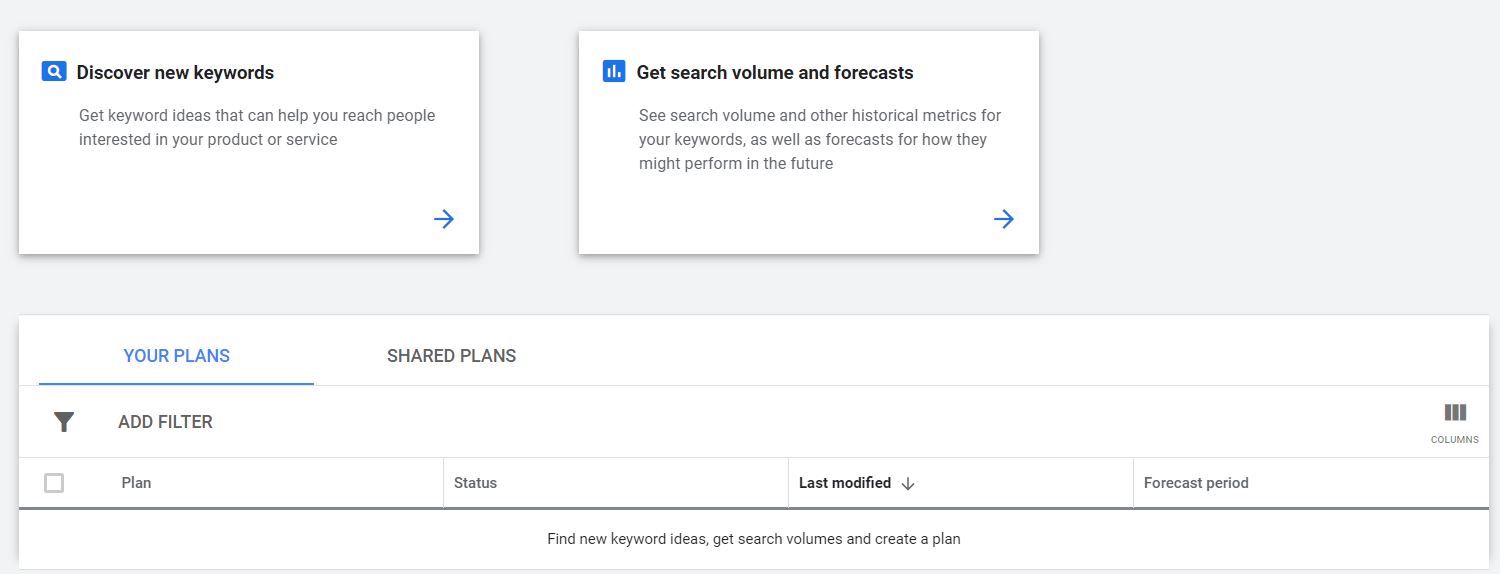






























0 Comments